By Brooke Eder
Phishing Scam: “Boston University IT Help Center – Please Upgrade Today!”
Be on the lookout for a new phishing email that is circulating through the BU community. The email appears to come from ithelp@bu.edu and has the subject “Boston University IT Help Center – Please Upgrade Today!” A full transcript of this phishing message can be found below.
THIS IS A PHISHING EMAIL AND NOT FROM BOSTON UNIVERSITY.
As long as you disregard these e-mails and do not click on any of the links you should be fine. You can learn more about phishing e-mails on our website: http://www.bumc.bu.edu/it/comm-collab/e-mail/unwanted-email/phishing/.
As a reminder, BU will never ask you for personal information or your password.
Here are a few simple tips to avoid being hooked by a phisher:
- If the email asks for your password, it is a scam. Delete it.
- If the email is about a financial account you don’t have or an order that you don’t know anything about, it is almost certainly a scam.
- If you feel you must check out something sent to you in email DON’T CLICK THE LINK. It is completely possible to make a link lie to you. Instead, use your browser to go to the known and trusted website by typing in the URL/Web Address yourself.
- You can tell where a link is going to take you by hovering over it with your mouse. Don’t click. Hover. If you do this for the link above you will see yahoo pop up in a box by your pointer or in a space at the bottom of your email client or browser. General rule: if the email message is lying to you about where it wants to send you, it is a scam.
As always, forward any e-mails you are unsure about to abuse@bu.edu and then delete them. When forwarding an e-mail to abuse@bu.edu, it is helpful to include the full headers if possible. If in doubt, call the BUMC IT Service Desk at (617) 638-5914 or the IT Help Desk (Charles River Campus) at (617) 353-4357.
Transcript of Phishing Scam:From: Boston University IT Help Center [ithelp@bu.edu] Dear Colleague, Due to congestion in our webmail database, we will be shutting down some unused accounts. You will need to confirm your account as soon as possible so we can upgrade your account before the deadline. To Upgrade your account, kindly CLICK THE UNIVERSITY LINK BELOW and fill out the form. ***************************************************** http://www.123contactform.com/form-353182/Boston-University After following the instructions on the sheet, your account will not be interrupted and will continue as normal. Thank you for attending to this request. We apologize for any inconvenience. |
Facebook to Resolve Email/Smartphone Contact Issue
Be wary when syncing your smartphone with your Facebook account. Recently, Facebook replaced the e-mail account listed on users' profiles with their @Facebook.com e-mail address (find out more). Because of this, many Facebook users have found that contacts' e-mail addresses on their phones and personal devices have been changed without their consent. This is the result of a bug in the way Facebook is syncing contacts with mobile devices.
According to Facebook, an update will be released tomorrow to resolve this problem. To fix your contacts list, do a fresh contact sync tomorrow and your contacts' primary e-mail address should be downloaded to your phone.
More information:
CANCELLED: Host On-Demand Upgrade – Sunday, June 17, 2012
The Host On-Demand upgrade could not be completed successfully, so all changes were reversed and the service has been returned to version 10.0.1. We will post an update when the upgrade has been rescheduled.
-
(See original article from 6/17/12)
Early Sunday morning, IS&T will upgrade the Host On-Demand service (used to connect to and use GALAXY) from version 10.0.1 to version 11.0.5. The new version will be available by 8:00 a.m. on the 17th. This update fully supports modern browsers, operating systems, and Java plugins, and it does not require any action on your part; the next time you launch HOD it should operate normally, although it may update a few files before opening.
Supported Browsers
Windows
- Internet Explorer 6.0 or newer
- Mozilla Firefox 1.5 through 12.0
Mac OS X
- Safari 1.2 or newer
- Mozilla Firefox 2.0 through 12.0
Supported Java 2 Plugins
- Sun, IBM, and HP Java plugins 1.5.0. Sun 1.6.0
- IBM 32-bit runtime Environment for Java 2, 1.5 and 1.6.
Though this new version of HOD will work on older browsers and Java versions, we highly recommend updating to the newest possible version of each to take advantage of important security updates. If you use any other applications that need Java, please check TechWeb for browser and Java compatibility.
For assistance updating your browser and Java plugins, contact the IT Help Center online, via e-mail at ithelp@bu.edu, or by phone at (617)353-HELP (4357). If your computer is managed by IS&T’s Desktop Services, the appropriate updates will be pushed to your computer during the next change window. If your school or department has dedicated IT support,contact them for help installing updates.
Change to Apple BU Computer Standards
With the release of new Ivy Bridge based systems from Apple, our BU standards have changed. These standards have been posted already, and can be found here:
http://www.bu.edu/sourcing/how2buy/computers/apple/
In addition, a new standard has been added, the MacBook Pro 15-inch with Retina Display. Also added is the Thunderbolt to Gigabit Ethernet Adapter.
No changes have been made to Apple desktop and iPad selections.

Host On-Demand Upgrade – Sunday, June 17, 2012
Early Sunday morning, IS&T will upgrade the Host On-Demand service (used to connect to and use GALAXY) from version 10.0.1 to version 11.0.5. The new version will be available by 8:00 a.m. on the 17th. This update fully supports modern browsers, operating systems, and Java plugins, and it does not require any action on your part; the next time you launch HOD it should operate normally, although it may update a few files before opening.
Supported Browsers
Windows
- Internet Explorer 6.0 or newer
- Mozilla Firefox 1.5 through 12.0
Mac OS X
- Safari 1.2 or newer
- Mozilla Firefox 2.0 through 12.0
Supported Java 2 Plugins
- Sun, IBM, and HP Java plugins 1.5.0. Sun 1.6.0
- IBM 32-bit runtime Environment for Java 2, 1.5 and 1.6.
Though this new version of HOD will work on older browsers and Java versions, we highly recommend updating to the newest possible version of each to take advantage of important security updates. If you use any other applications that need Java, please check TechWeb for browser and Java compatibility.
For assistance updating your browser and Java plugins, contact the BUMC IT Service Desk online, via e-mail at bumchelp@bu.edu, or by phone at (617) 638-5914. If your computer is managed by BUMC IT, the appropriate updates will be pushed to your computer during the next change window. If your school or department has dedicated IT support, contact them for help installing updates.
Original article from IS&T: http://www.bu.edu/tech/2012/06/15/hod-upgrade/
BUMC IT Launches New Website
The new website of Boston University Medical Campus Information Technology (BUMC IT) is now live. The new BUMC IT website, which can be accessed at http://www.bumc.bu.edu/it, offers quick and easy access to information about BUMC IT services and answers to many common technical questions.
The new website features a new WordPress visual theme, better organization of content, and incorporation of social media. Another feature is an advanced search bar that has options to search within BUMC IT’s site as well as within the websites of Information Services and Technology (IS&T), BUMC and all of BU. Ultimately, BUMC IT hopes that the new website will promote easier access to answers for common technical questions.
The website redesign is one of several initiatives BUMC IT is taking to make information more available to the Medical Campus community. BUMC IT is now present on popular social media sites including Facebook (http://www.facebook.com/bumcit) and Twitter (http://www.twitter.com/bumcit), which can provide up to the minute information that will be easier to broadcast and available if BU services are ever down. BUMC IT social media pages will provide immediate information about known issues and service outages, as well as useful technical tips. In addition, BUMC IT is developing new marketing brochures that can serve as a quick reference guide for common IT issues on the Medical Campus.
Visit the new website at http://www.bumc.bu.edu/it. BUMC IT welcomes users to submit feedback about the site through the “Feedback” link, which is located on the bottom of every page. For additional questions or comments about the new website, contact the BUMC IT Service Desk at (617) 638-5914 or bumchelp@bu.edu.
BUMC IT aspires to provide the highest quality of service to facilitate, support, and advance the missions of the BU Medical Campus community through the application of information technology. The Service Desk is the single point of contact for questions and inquiries. Learn more about BUMC IT at http://www.bumc.bu.edu/it.
BUMC IT Service Desk Accepting Applications for Fall Student Employment
Boston University Medical Campus Information Technology (BUMC IT) is currently accepting applications from Boston University (BU) students who have strong computer knowledge and excellent customer service skills for student employment at the BUMC IT Service Desk to begin in the Fall, 2012 semester.
Student employment at the BUMC IT Service Desk is the perfect position for students who are good with computers and looking for a fun and challenging part-time job. Applicants must currently be enrolled at BU as an undergraduate or graduate student. Entering freshmen are welcome to apply. Candidates should have an in-depth knowledge of Windows and/or Mac personal computers, experience with a wide variety of software, and the ability to communicate technical knowledge to people of all levels of technical understanding. In addition, this position requires excellent English language communication skills, in person and on the phone. Applicants should be enthusiastic about improving their technical skills and have the ability to work independently.
To be considered for employment, students must be able to commit six or more hours per week in blocks of at least three hours. The pay rate is $12 per hour. Work-Study funds are accepted but not required. The BUMC IT Service Desk is located on the fourth floor of the Crosstown Building (801 Massachusetts Ave.) at the BU Medical Campus in Boston’s South End. Transportation to the BU Medical Campus is available by the BU Shuttle and several MBTA bus lines.
Additional details about the position and an online application form are located at http://www.bumc.bu.edu/it/support/bumc-it/student-employment/. For questions about the position, contact Frank Furnari at 617-638-5914.
BUMC IT aspires to provide the highest quality of service to facilitate, support, and advance the missions of the BU Medical Campus community through the application of information technology. The Service Desk is the single point of contact for questions and inquiries. Learn more about BUMC IT at http://www.bumc.bu.edu/it.
DO NOT RESPOND to “IMPORTANT NOTICE” phishing message
Please do not respond to a recent message that appears to come from the IT Help Center (ithelp@bu.edu) with the Subject “IMPORTANT NOTICE.” Although this message contains BU logos and a sender address that make it seem legitimate, it is a phishing message. To learn more, especially if you did already respond to the message or click on the link it provides, please contact the Service Desk at 617-638-5914 or refer to the page on Spoofed Messages and Phishing.
As always, if you are unsure whether an e-mail is real or if you receive an e-mail message that is abusive or harassing in nature, report it to abuse@bu.edu. If possible, it is helpful to include full headers when forwarding a message.
Adobe Connect System Maintenance
Adobe Connect will undergo system maintenance during the following windows:
Start: May 11, 2012 at 11:00 PM EST
End: May 11, 2012 at 9:00 PM EST
Start: May 18, 2012 at 5:00 PM EST
End May 19, 2012 at 11:00 PM EST
During the maintenance windows, the Adobe Connect system may be intermittently unavailable. If you have any questions regarding your Adobe Connect account, please contact the BUMC-IT Service Desk at 8-5914.
New BUworks Feature: Shoppers to Receive Automatic P.O. E-mail Notifications
NEW FEATURE – Shoppers to Receive Automatic P.O. Email Notifications
We have received feedback from many shoppers requesting notification when a purchase order is sent to the vendor. We are pleased to announce that effective April 27, shoppers will automatically receive email notifications when a purchase order is generated and transmitted to the vendor. The P.O. notification contains basic information including P.O. number, value and shopping cart number.
Example of P.O. Notification
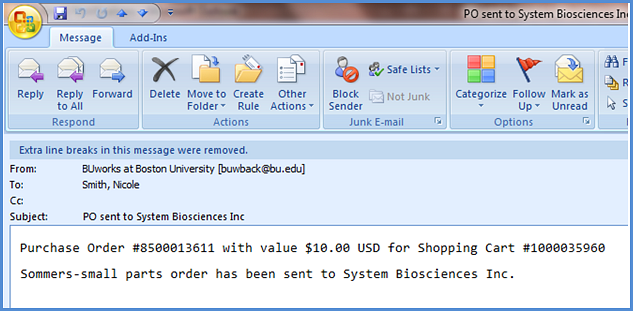
A Few Points:
- The email notification will be sent to the Shopping Cart creator’s BU email account when the P.O. is sent to the vendor.
- A copy will NOT be sent to the Goods Recipient or the Requester (the person Bought on Behalf Of).
- The email is sent immediately – it is not batched.
- Shoppers will receive one email notification per Purchase Order, for example:
- 1 shopping cart creates 1 purchase order— 1 email is sent
- 1 shopping cart creates 2 purchase orders—2 emails are sent, 1 per purchase order
- If a purchase order is created manually without reference to a cart—1 email will be sent for the manual PO
IF You Do Not Want to Receive Email Notifications:
We understand many Shoppers may prefer not to receive P.O. email notifications. If you wish to filter the email notifications so they do not appear in your mail, you can establish rules in Exchange 2010 that will direct incoming mail into specific folders based on criteria you specify. Detailed directions on how to configure Outlook 2010 or Outlook Web Access (OWA) are available on the IS&T website using the following link: http://www.bu.edu/tech/comm/email/exchange/management/rules/
If you have any questions please contact the IT Help Center at ithelp@bu.edu or 617-353-4357.





