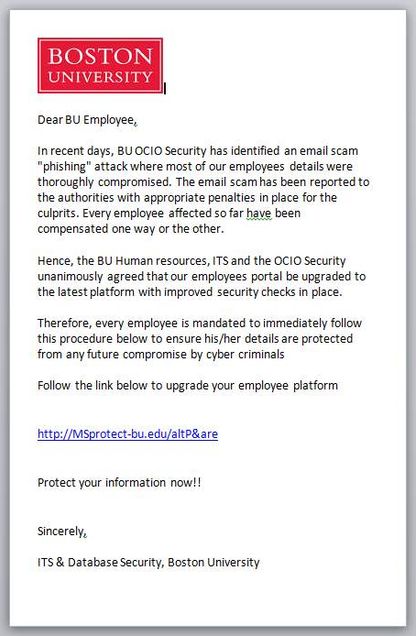Category: Featured
Network Upgrade – June 26 12AM-8AM (Y-Drive Outage Expected)
There will be a Network Upgrade on June 26th, from 12AM-8AM. During this time the Y-Drive will be inaccessible until the upgrade is complete. After the Network Upgrade is complete you will be able to reconnect to the Y-Drive without any issues.
If you experience any issues or have any questions, please feel free to contact us at 617-638-5914 or by emailing us at bumchelp@bu.edu.
Office Issues Due to Microsoft Update
On 11/11, Microsoft released a Windows Security Update (KB3097877) that has caused connection issues between Outlook clients and the Exchange server, often resulting in an application crash. This has also been observed to affect other Office applications such as PowerPoint, Word, and Excel. If you are experiencing similar issues, please follow the instructions below:
- Click the Start icon or press the Windows key on your Keyboard
- Type "Windows Update" (without quotations) and click Windows Update
- If you see the message "1 important update is available", click on "Install updates". Let the installation run (this could take up to 10 minutes) and restart your computer when prompted by that window. Once you log back in, the issues should be resolved.
- If you do not see this message, click "View update history" in the left panel.
- In the top right, click on "Installed Updates"
- In the top right corner, in the "Search Installed Updates" field, type KB3097877 and hit enter
- Right click on update listed ("Security Update for Microsoft Windows KB3097877") and select uninstall. Click yes when prompted.
- Let the uninstallation process run, and restart your computer when prompted.
- When you log back in, open up the Windows Update window again and select "Check for updates" in the left side-panel
- This check could take several minutes. Please be patient. When the check is complete, you should see the message "1 important update is available". Click "Install updates" and let the installation process run.
- Restart your computer when prompted. Once you log back in, the issue should be resolved.
If you experience any issues, please feel free to contact our help desk at 617-638-5914 and one of our staff members can assist you.
Upcoming Network Maintenance – Oct. 25th, 2015
The BUMC Office of Information Technology Networks Group will be performing network maintenance starting at 12:00AM and ending at 8:00AM on Sunday, October 25th.
During this time, please expect all wired and wireless network services in the locations listed below to be unavailable.
72 East Concord Street – This includes the BUMC Alumni Medical Library
80 East Concord Street
85 East Concord Street
65 East Newton Street
100 East Newton Street
615 Albany Street
771 Albany Street
780 Harrison Avenue
BU (802.1x) Wireless Network Connectivity Issues
Due to a recent change in our wireless servers some of our users are experiencing a connectivity issue when using/or connecting to the BU(802.1x) Wireless Network. In order to correct this issue, users will have to remove and re-add the BU(802.1x) wireless network manually. Below you will find instructions on how to remove and re-add the network. These instructions can be used for systems running Windows 7/8/10 as well as tablets:
SOP_Windows_WLAN_Settings_BU8021x
If you experience any issues, please feel free to contact our Help Desk at 617-638-5914.
SAS Renewals Begin for 2015-2016
SAS renewals have begun for the 2015-2016 school year.
SAS users who need to download or renew SAS for 2015-2016 should put in a request at our SAS webpage.
Renewal files for SAS 9.1.3, 9.2, 9.3, and 9.4 are available. Downloads for SAS 9.1.3 and 9.3, 9.4 Lite are available. The installer for SAS 9.4 and the SAS Virtual Machine will be available soon.
The installer for SAS 9.4 has been updated to version TS1M3, the latest version of SAS 9.4. Existing SAS users may want to consider downloading these new installers to get the latest updates.
For more detailed information about obtaining SAS, please check our SAS webpage. If you still have questions, contact the BUMC IT Service Desk at 617-638-5914 or bumchelp@bu.edu.
Updated: 8/31/2015
SAS 9.4 Lite is now available.
Changes in how some access the “Y” Drive
On Tuesday June 30 we will change the way some people access the BUMC file server (the "Y" drive). If you currently access the "Y" drive using the path that begins with \\bumc.bu.edu\bumc\ on a PC or smb://bumc.bu.edu/bumc/ on a MAC, you will need to correct the way you connect to the server. You will now want to connect using \\filesrvs.bumc.bu.edu\bumc on PC or smb://filesrvs.bumc.bu.edu/bumc on a MAC. Please visit our mapping the Y drive page for detailed instructions.
We are making this change to make it easier for some to access the BUMC website. Currently to access the website you need to type in www.bumc.bu.edu into the address bar, after the change is in place, the www won't be needed and simply using bumc.bu.edu will work.
Welcome, Scott Wilson!
BUMC IT Client Services is proud to welcome Scott Wilson starting as a Computer Support Specialist today. Scott graduated from Wentworth Institute of Technology with a BS in Computer Networking in 2012 and recently worked for TMNG Global as a Network and Desktop Support Specialist. Scott brings extensive Windows and Mac experience to our team.
The phishing scammers are at it again!
As described last week in a BU Today article, members of the BU community were recently victims of phishing; and IS&T has again received several reports of a phishing message being received by members of our community like the one below.
We believe the scammers are trying to use the fact that they were successful last time to continue and extend their crime. The message to watch out for claims to be from BU Security and talks about protecting you from the evils of phishing. You can tell the message is a fake because it claims to be from BU, and even uses the BU logo, but it is pointing you to a link that is not a bu.edu link.
A real BU link will always have “ .bu.edu/ ” in it. There is always a dot before bu and a slash after edu, as shown below.
Other things to watch out for:
- If you are prompted to Web Login, make sure it is the authentic BU Web Login page which begins with https://weblogin.bu.edu/something
- Remember that BU will NEVER ask you for your password or ask you to “verify” it; nor would any other legitimate business or institution. It is important that you safeguard your passwords and never give them to anyone.
For more good ways to detect phishing, go to: www.bu.edu/infosec/howtos/how-to-detect-phishing/.
Additional information on phishing is provided by IS&T at www.bu.edu/tech/phishing.
Making your spam/phishing filter more effective
Mail that is clearly spam is filtered for you, automatically. However, one person’s spam might be another person’s research project, so other messages are simply tagged as suspicious and then allowed to go through. You can decide how to handle suspicious mail that does get through, following the tips for Managing Spam provided by IS&T at www.bu.edu/tech/comm/email/unwanted-email/spam/.
Report phishing
If you see a phishing message, please send it and full headers to abuse@bu.edu. For details on how to do this, see www.bu.edu/tech/comm/email/unwanted-email/report-abuse/.
Welcome Myriam Bikah
Myriam Bikah joins BUMC IT today in the position of BI Developer II. Myriam joins BU after spending the past 5 years with the American Association of Community Colleges (AACC) in Washington, D.C., as a Data and Research Associate. There she helped colleges understand student achievement measures and trends, in part by developing MicroStrategy dashboards and OLAP reports, creating data dictionaries and training videos. Prior to the AACC, Myriam worked at the National Committee for Quality Assurance (NCQA) as a Heath Care Analyst, translating healthcare performance measures into SAS specifications, and performing extensive statistical analyses of healthcare data. She holds an MS in Industrial Engineering from the University of Nebraska – Lincoln, and a BS in Mathematics from UNC Charlotte. Her thesis work involved the design of a user-centered, portable, ergonomic, real-time, solid-state neutron detection device for Homeland Security applications (related work here). She’s as fluent in calculus as she is in French. Myriam is new not just to BU, but also to the city of Boston. Welcome, Myriam!
Centrally Funded Computer Support Begins July 1
Over the past few months BUMC Information Technology has been enrolling departments into a new support structure that is centrally funded by the schools, initiated by Provost Antman and Bobby Sprinkle, Executive Director, BUMC IT. Starting July 1 this new support structure officially begins for BU departments on the Medical Campus. As part of this process, we will be doing an inventory of computer equipment that has been purchased with BU funds (either departmental or grant). Once a department is fully inventoried it will no longer be charged for setups, hourly support, or annual support agreements, but will be centrally funded by Medical Campus schools. For more information about this program or questions feel free to visit or call BUMC IT https://www.bumc.bu.edu/it/support/subscription/centrally-funded-desktop-support/