FreezerPro
FreezerPro allows users to track their frozen samples through an intuitive, fast, reliable and secure Web-based application. Features include automatic alerts of low number of sample aliquots, sample expiration date, sample volume or freeze-thaw count along with reporting.
FreezerPro has been independently validated and certified to be fully compliant with HIPAA and the FDAs current GLP/GMP requirements. More information about FreezerPro 2012 Enterprise can be found at: http://www.ruro.com/software/freezerpro/freezerpro-2012-enterprise
To request a FreezerPro license for your lab, please visit the following page and submit the request form: FreezerPro Request
The FreezerPro2012 user guide is available online for your reference.
Restricting access to freezers
In the current version of FreezerPro (version 5.3.21) the default access level for ANY newly created freezer is full access to everyone. This will be addressed in a newer version of the application. However, you may wish to restrict access to freezers differently. To change your freezer’s access level, follow the steps below:
- Right-click on your freezer
- Select “access permissions”
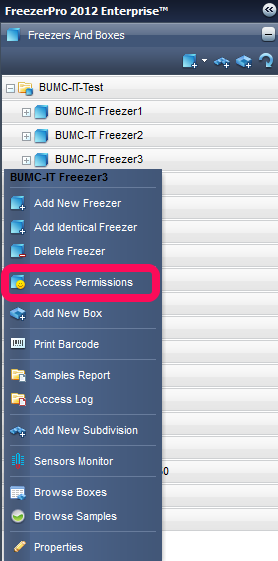
- Click on the current access type (Full/View Only/No Access) to get the drop down list of access types.
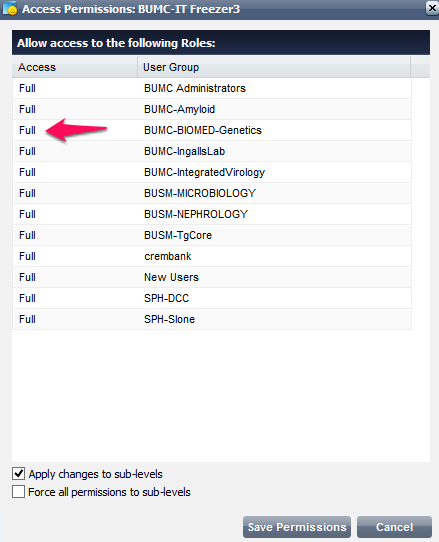
- You have the following choices for access types:
- Full – other FreezerPro users may access and modify the contents of the freezer depending on their assigned role.
- View Only – other FreezerPro users will be able to only view the contents of the freezer and not modify them.
- No Access – other FreezerPro users will not be able to access the freezer at all.
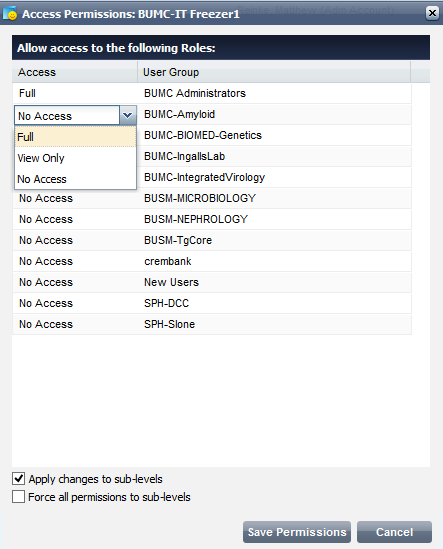
We recommend giving BUMC Administrators full access so that BUMC IT can assist with any issues pertaining to one’s freezer(s). - Once you have assigned the correct permissions to each group, click “save permissions.”
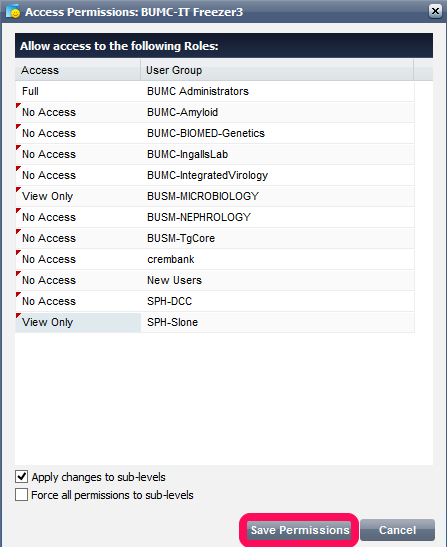
FreezerPro Support
If you have questions about using FreezerPro, please contact the BUMC IT Service Desk at (617) 638-5914, bumchelp@bu.edu, or by submitting a ticket. Be sure to mention that you are a FreezerPro user.





