Submitting an Internal Service Request to BUMC IT
BUMC IT is currently using ISRs for license requests for SAS, FreezerPro, BioRender, and GraphPad Prism. All other requests would need to be made by the IT Help Center. Click here
**To create an ISR, please login to BUworks and click the Procurement tab. If you do not have the Procurement tab in BUworks, please reach out to your Departmental Security Administrator (DSA) to request access.
Please use these instructions to assist you when using an ISR to request and pay for services from the BUMC Information Technology department.
- Provider Information
- All requests to BUMC IT should be BUMC Information Technology.
- Enter in Requestor/your information
- Please enter the contact info for the requester of this service.
- For the “PI or Requester Detail” please enter the name of the PI or Requester who will receive a copy of your ISR via email.
- In the “PI or Requester Email” please enter only one email in this field as the email will not generate if multiple emails are entered.
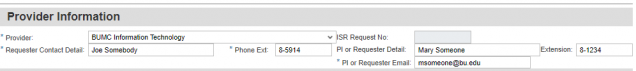
- Delivery info
- Please enter the appropriate day, building, and room for the items you are requesting.
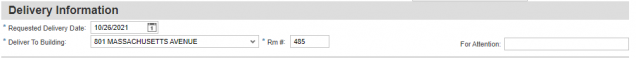
- Notes Field
- For SAS and FreezerPro licenses, please include user(s) full name, BU username and BUID number.
- For BioRender licenses, please include BioRender request number.
- For GraphPad Prism licenses, please include the BU email of each person to be licensed.
- Please note, if you are purchasing multiple SAS licenses and do not believe you will have enough space (there is a 255 character limit) please feel free to us the following spread sheet and attach it to the ISR separately.
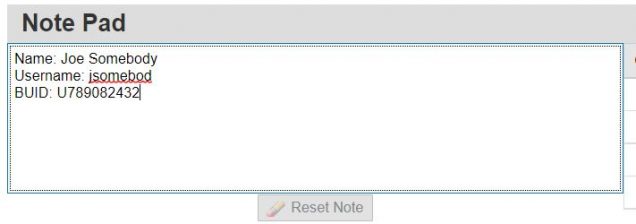
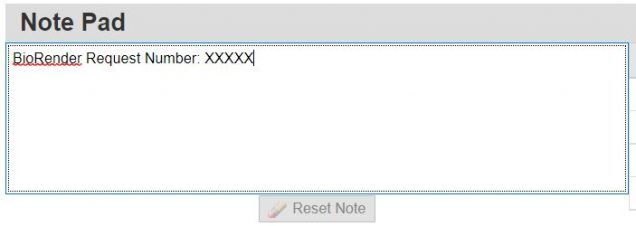
- Cost Objects
- Please enter your Cost Object into the ISR. Your cost object can be cost centers, project work breakdown structure elements, internal orders, and maintenance work orders. You may enter this information either in the “Charge Distribution” field or by using the “cost object” field located under “Requested Items”.
- To charge the multiple cost objects, please use the “Charge Distribution” option and list the cost objects there. You will then need to indicate in the “distribution” field how the total should be divided (example: you enter 50.0 to have the total split 50/50).
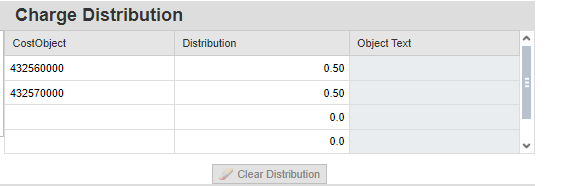
- Requested items
- Here you will need to list the items your looking to purchase, the quantity, and price of each item. BUMC IT is currently using ISRs for license requests for SAS, FreezerPro, BioRender, and GraphPad Prism. The prices can be found listed below:
| Software | Cost |
| SAS License | $90 per year |
| Freezer Pro | $199 per year |
| BioRender | $120 per year |
| GraphPad Prism | $125 per year, prorated |
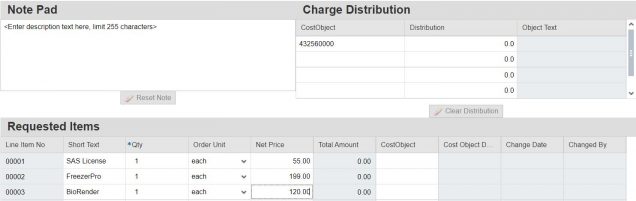
- Attachments
- If you are ordering multiple licenses for different users and did not have enough space to list them all in the “Notes” field you will need to upload our spreadsheet with the additional users listed. You will need to use the browse button located in the “attachment” section to choose the file you would like to upload, and choose “attach file”.
- Submitting
- If you are submitting a request with attachment please use the “Validate Data Entries” before hitting the submit option.
- If you have no attachments feel free to review your data and hit submit.





