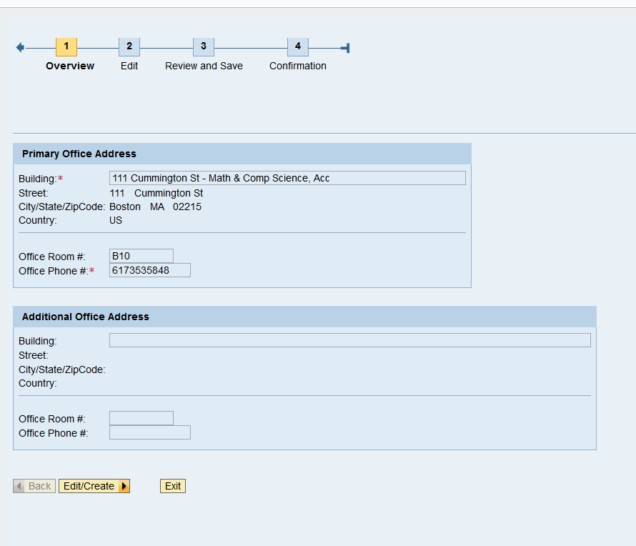Instructions to Change Your Office Number in the Boston University Directory
Go into the following web site:
http://www.bu.edu\buworkscentral
Enter your BU Login
- Username:
- Kerberos:
Two Step Login Started
3 Choices: (enter one of them)
- Send me a Push
- Call Me
- Enter a Passcode
At the top of the sheet go into:
- Employee Self-Service
- Click on: PERSONAL INFORMATION
- Click on: OFFICE ADDRESS
- Under office phone #_________
- Put in your NEW 358 number.
Remember to save your changes prior to exiting.