McAfee Update to BUMC computers
When will this change happen?
Monday 10/29 through Friday 11/2
*Due to Hurricane Sandy this update will only take place Tuesday 10/30 through Friday 11/2
What is changing?
McAfee is being upgraded from an unmanaged installation to a managed installation using McAfee ePolicy Orchestrator (ePO)
If you do not have McAfee installed it will not be installed on your system this is only an upgrade to existing McAfee installations.
Why is this change happening?
- McAfee ePO allows BUMC IT to set the same antivirus policies on all Windows computers
- McAfee virus definition updates can be pushed out and updated to ensure your computer has the most recent version instead of relying on a set schedule that requires your computer to be on when it is scheduled
- Virus infections will be reported back to a central server so threats can be analyzed by BUMC IT staff
- New versions and patches to McAfee can be quickly deployed to all computers to reduce errors and improve the functionality of McAfee
- Computers which have McAfee disabled and/or who have outdated virus definitions can be identified then updated by BUMC IT staff before they are infected
What change will I see?
In the lower right corner of your computer (near the clock) you will see the following icon meaning your computer has McAfee antivirus installed. ![]()
After the upgrade, the icon will change to this. ![]()
*If you don’t see either McAfee shield above on your computer please contact the BUMC IT service desk at 617-638-5914
What computers are affected by the change?
All Windows computers that have been setup and are managed by BUMC IT will have McAfee Antivirus installed. Computers that have been setup and are managed by BUMC IT will have one of the following tags on them. If you are on a BMC computer you are not affected by this change.
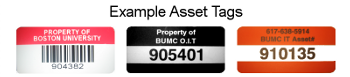
If you have any questions about the change please feel free to contact the BUMC IT Service Desk at 617-638-5914





