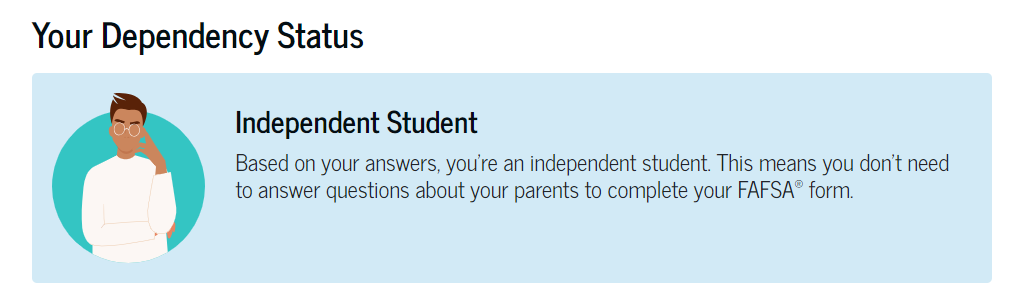Tips for Completing the CSS Profile and FAFSA
The 2025-2026 FAFSA is now available to submit! Please note that FAFSA data may not be available to Boston University until May/June and students may not receive a financial aid offer until after students’ FAFSA data can be received and reviewed for financial aid eligibility.
We have identified and listed below tips on aspects of the Profile™ and FAFSA forms applicants most frequently find confusing. Before you start filling out the forms we encourage you to review our tips. Helpful explanations of questions asked are also built into the Profile™ and FAFSA forms. We encourage applicants to have a copy of their tax information available as additional information may be required to complete the Profile™ and FAFSA forms.
Returning medical students who have received BU need-based scholarship aid in the past are not required to file the Profile™.
Always use your legal name and correct Social Security Number.
- Refer to your Social Security Card when completing your Profile™ and FAFSA and ensure that you use your legal name and correct Social Security Number as they appear on your Social Security Card. The student applicant’s Social Security Number is required on all applications.
Include your Social Security Number on your admissions application.
- Your Social Security Number (SSN) is required in order for Boston University to receive your Free Application for Federal Student Aid (FAFSA).
- When completing the admissions application for your program at BUMC, we strongly encourage you to include your Social Security Number when you apply.
- If you chose not to, or neglected to include your SSN on the admissions application, please review the Applying for Aid page of your school for further instructions:
BU Chobanian & Avedisian School of Medicine
Graduate Medical Sciences
Goldman School of Dental Medicine
School of Public Health
The SSN not provided on your admissions application will result in potentially significant delays in the review of your financial aid application.
Filing your CSS Profile™ and FAFSA.
- Incoming medical students are required to file both the Profile™ and the FAFSA to apply for BU financial aid.
- Whenever possible, complete both applications at the same time to avoid providing conflicting information.
- GMS, SDM, and SPH students should not submit the Profile™ as it is not required for consideration of BU financial aid.
- The FAFSA is required of all BUMC students who wish to be considered for Federal financial aid.
- The FAFSA year is based on a standard academic year. For example, the 2024-2025 FAFSA is for the Fall 2024 and Spring 2025 academic year.
Provide “Consent and Approval” for your tax information when completing the FAFSA.
- Beginning with the 2024-2025 FAFSA, students are required to provide “Consent and Affirmative Approval” that allows Federal Student Aid to receive tax information from the IRS. Not only does this help ensure that income information is correct on your FAFSA, it also significantly reduces the amount of time needed to complete the FAFSA and reduces the chance you are required to submit additional information to Student Financial Services.
- You must still provide Consent and Approval even if you did not file taxes. If additional information is needed after submitting your FAFSA you will be provided next steps by Federal Student Aid.
Ensure you are considered an Independent student when completing the FAFSA.
- Graduate and Professional students are always considered Independent for Federal financial aid. Be sure to indicate that you are pursuing a Master’s, doctorate, or professional certificate program when prompted.
How to report business and/or investment farm value on the Profile™ vs. FAFSA.
- The value of any family-owned business should always be reported on the Profile™. On the FAFSA, however, do not report the value of a family-owned business if your family owns more than 50% AND the business has 100 or fewer full-time employees.
- Business and/or investment farm value incudes the market value of land, buildings, machinery, equipment, inventory, etc., less business and/or investment farm debt.
Sign your FAFSA!
- To complete your FAFSA, you must sign the application.
- Processing of your financial aid application will be delayed until a FAFSA has been submitted with both signatures, which may result in a reduction of your award.
Do not update your FAFSA or Profile™ unnecessarily.
For incoming medical students, provide all requested information on the Profile™ to reduce delays with processing your financial aid.
- The Profile™ will ask more personalized and detailed questions regarding your and your parent tax and income information. If the information imported with your FAFSA does not match what you enter on the Profile™ it can cause significant delays with receiving your financial aid award offer and may require you to submit further documentation beyond what is required.
Is there help available while filling out the FAFSA?
- Yes, you can call the FAFSA Hotline! The Department of Education can help answer questions by calling 1-800-433-3243 .
- There are also “help & hints” for each question as you complete the FAFSA.