By Brooke Eder
Welcome, Brooke!
We are please to announce that Brooke Eder joined BUMC IT on Monday, November 28, 2011. Brooke is a recent graduate of Quinnipiac University with a degree in Public Relations and minor in Computer Information Systems. While at Quinnipiac, she worked at their help desk and became the lead student supervisor. She was recognized by Quinnipiac for her outstanding work in customer service and computer repairs. Brooke will be a Computer Support Specialist joining the Client Services team, working with James, Dan, and Charles resolving the numerous computer technology incidents as well as working on department projects. Please join us in welcoming Brooke to BUMC IT and to Boston University.
Goodbye Brian Gerdon, Patrick McCarthy & Loris Romo
Brian Gerdon
Brian Gerdon has decided to leave the University to pursue a new career in the commercial sector where he is seeking some new challenges. Brian’s official last day with us was Friday, September 9.
Many of you know firsthand that Brian’s finger print is found throughout the campus network infrastructure from his key involvement in the networks development during his substantial 12 year tenure with the University and with BUMC IT. His positive, collaborative nature, and sense of humor will be sorely missed and hard to replace.
We thank him for his many years and achievements supporting the foundation that many of our services and operations rely upon, and wishing him well in the ongoing development of his professional career and future endeavors
Patrick McCarthy
Patrick McCarthy left BU at the end of August to pursue an advanced degree from UCLA.
Over the past three years Patrick has played an important role here at BUMC IT Client Services working on numerous projects such as; being a lead in rolling out Footprints, being a group leader in the ITIL book club sessions, the creation of the BUMC IT print server, working with our colleagues in EdMedia and at Charles River on many IT related issues.
We wish Patrick good luck in grad school.
Loris Romo
Loris Romo left BU at the beginning of October. We wish her a fond farewell as she will be taking on a new role spending quality time with her beautiful daughter Kaitlyn Mireya.
Loris has been a valuable member of BUMC IT since March 2007 Solving numerous hardware and software needs over the years for the staff and faculty of BUMC, her positive attitude and excellent customer service skills will be missed.
Welcome, Mike!
We are happy to announce that Mike Harrison has accepted a position with BUMC IT in the role of Network Engineer I. Mike comes to the group with a background in client-services/desktop-support and network administration. He also has CompTIA Network+ and Security+ certifications as well as a Cisco CCNA certification. Mike will be helping out with daily operations and engineering projects while learning the campus infrastructure. Please join us in welcoming Mike to BU and to the Medical Campus.
Online Training Renewed
BUMC IT is happy to announce that we have renewed our ElementK licenses for another year! ElementK offers online training available at any time from any computer with an internet connection. It is a provided as a benefit to BU employees at the Medical Campus at no cost to you or your department. You can use it as a reference to quickly learn something you need to do or you can use it to learn a new application. Click here for directions and to sign up today.
BUworks support for BUMC
BUworks has launched and BUMC Information Technology wants to inform the Medical Campus community of several ways to get the help you need.
The first step for all BU employees is to use the online help within the BUworks SAP system. If this does not answer your question, the next step is to contact your Power User. Power Users have had extensive training over the past few months and may be able to assist you. Your Readiness Leader may also be providing additional options for support and training. A listing of Readiness Leaders and Power Users can be found at www.bu.edu/buworks.
If you still need help, please contact the BUMC IT Service Desk. The BUMC IT Service Desk is serving as an extension of the BU IT Help Center for the BUworks system launch. You can reach us by phone at 638-5914 or by submitting an online request at www.bumc.bu.edu/ithelp. The BUMC IT staff will diagnose your issue and if we can’t resolve the problem directly we will escalate it to the BUworks team.
BUMC IT is committed to provide outstanding support for your BUworks issues. When you do contact us, please have the following information ready so we can better assist you: what transaction you were working on, any error code you received, and the browser version you were using. In addition, FAQs and other information will be available as we approach go live. Please visit www.bu.edu/buworks for the latest information.
We appreciate your patience on this major endeavor for the University, and if you have any questions feel free to contact us at BUMC IT.
New Computer Recommendations – Apple & Lenovo
| Information Services & Technology (IS&T), in close cooperation with Sourcing & Procurement, is pleased to announce Boston University’s first PC bulk buy initiative. After a thorough selection process, Lenovo has been chosen as our preferred vendor for Windows-based laptops, desktops, and workstations.
How to Participate You can view the IS&T Recommended Standard Configurations by going to the following link: www.bu.edu/sourcing/computers or visit BUMC IT’s Computer Recommendations Page Instructions on how to submit a requisition to Sourcing & Procurement with your choices can also be found here. The deadline to participate in the bulk buy is Friday, May 20th. Don’t forget to consult with BUMC IT before ordering. Why Lenovo? A PC Standards working group, comprised of staff from both administrative and academic areas, was formed under the direction of the Support & Infrastructure Governance Committee. The working group chose Lenovo based on a number of key criteria.
Lenovo – An industrial strength PC offered to Boston University at a consumer price! Are Standard Configurations Required for all Technology Purchases? Adopting desktop and laptop standards is a key part of the University’s overall strategy for updating technology, improving support, and lowering costs. Therefore all desktop, laptop, and workstation purchases by administrative units must adhere to the Lenovo or Apple standard configurations. Exceptions require a business justification with approval from the unit financial administrator. Purchasing Lenovo or Apple standard configurations is recommended but not required for academic units. It was a high priority of the working group to ensure the standards initiative included great benefits for the academic community. Standard configurations save money on new institutional purchases by leveraging the buying power of the entire University. Additionally, standardization lowers the total cost of ownership through reduced support costs and encourages collaboration and efficiency between all BU IT support staff. |
Welcome, Matt Maderos: Associate Director of Client Services
Matt Maderos joined BUMC IT as the Associate Director of Client Services on April 4, 2011.
Matt comes to Boston University with over 15 years of experience managing client services and desktop support in higher education. Matt has been with the Mass College of Art and Design for the past 6 years, most recently as their Assistant Director of Support Services. At MassArt, Matt implemented Footprints as their ticketing system (which is the ticketing system currently used by BUMC IT), and created the first 9-5, fully-staffed helpdesk in support of their Mac- and PC-based community, which comprises over 2500 faculty, staff and students.
Prior to MassArt, Matt spent 12 years with Bridgewater State College where he managed desktop services and led a successfully implementation of their campus-wide student laptop initiative. Matt started out as a support technician himself, and has experience managing computer labs, AV equipment, desktop applications and security policies.
Matt has a Master’s of Science in Management (with a concentration in Technology Management), and a Bachelor of Science in Political Science, both from Bridgewater State. He’s been an active member of NERCOMP’s regional committee over the past 5 years, and has presented on implementing a ticketing system in several sessions. In fact Matt provided his input and experience to BUMC IT prior to our own implementation of FootPrints.
Welcome, Matt!
UIS/HOD Important Information About Java Updates, IE 8
Sun Java 6.0.24
As announced in a notification from IBM, Host On-Demand is not supported by Java 6, update 24 and will not work after the computer has been upgraded. If you have upgraded to the most recent version of Java, we recommend downgrading to update 23:
Sun Java 6.0.21
When using Java 6 update 21, you will receive a security notification when trying to connect with Host On-Demand.
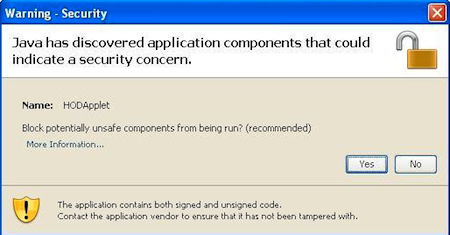
To remove this warning, named HODAPPlet:
- Open your Control Panel.
- Click on the Java icon.
- Select the Advanced tab.
- Choose Security.
- For “Mixed code (sandboxed vs trusted) security verification,” choose Hide warning and run with protections.
Sun Java 6.0.15, 6.0.16, and 6.0.17
If you are using either Sun Java 6.0 update 15, 16, or 17, Host On-Demand will not install or start in any browser.
As a work around, the next-generation plug-in can be disabled in the Java control panel.
- Open the Java control panel (Start/Control Panel/Java).
- Select the Advanced tab.
- Select Java plug-in.
- Uncheck Enable the next-generation Java plug-in.
- Click OK.
- A confirmation dialog box will appear. Click OK.
- Restart HOD.
Internet Explorer 8
If you are using IE 8, Host On-Demand may not install or start, depending on the version of Sun Java that is installed.
As a workaround, revert back to Sun Java 6.0.14.
- Uninstall Java 6.0.15 (or any more recent version, if installed)
- Download Java 6.0.14.
- Double-click on the 6.0.14 file to install.
- Re-install Host On-Demand.
Note: Administrative privileges are required.
New Apple Computer Purchasing Initiative
Information Services & Technology, in cooperation with Sourcing & Procurement, is pleased to introduce a new Apple institutional computer purchasing initiative. Twice a year, Boston University will negotiate bulk pricing from Apple, once in the fall and once in the spring. By participating in these bulk purchases and leveraging the buying power of the entire University, your department can save money on its Apple technology. Please note: the deadline to participate in the first bulk purchase is Friday, November 19th. Read on to find out how to take advantage of this new opportunity!
Benefits of Buying Standard Configurations
Under the direction of the Support & Infrastructure Governance Committee, a working group was formed to achieve this goal, comprised of staff from both administrative and academic areas. The working group, which includes a representative from BUMC, chose four Apple configurations as standards; two notebooks and two desktops. These represent the majority of Macs purchased by University departments in the last six months. These configurations include AppleCare Protection Plans, giving your department three years of warranty support for better cost management. These systems are 10% below the standard Apple Educational Price.
In addition to saving money on new institutional purchases, standardization lowers the total cost of ownership through reduced support costs. It encourages collaboration and efficiency between all BU IT support staff as more and more departments support the same standards and develop a greater body of knowledge about the same models.
How to Participate
You can view the IS&T Recommended Systems by going to the following link:
http://www.bu.edu/sourcing/how2buy/computers_software_peripherals/apple/
(Kerberos credentials required to view the page)
Instructions on how to submit a requisition to Sourcing & Procurement with your choices can also be found here.
Please remember that to participate in the Fall 2010 bulk order and take advantage of the special pricing, you must submit your requisition by Friday, November 19, 2010. If you are not able to make this deadline, there will be another opportunity available in Spring 2011.
What’s on the Horizon
Plans are being finalized for a PC purchasing initiative. We will be announcing the details of this program soon.
Thank you for your consideration!
Welcome Dan & Charles!
BUMC IT Client Services welcomes Dan Flynn and Charles Jahnke to the team as desktop support specialists. Both Charles and Dan come to us with previous University experience. Dan has been working as a student employee on the BUMC Client Services team for the past 1.5 years and Charles brings his experience from previously working at the IS&T IT Help Center, also in a student employment capacity. We’re looking forward to working with them as official and full time members of the team.





