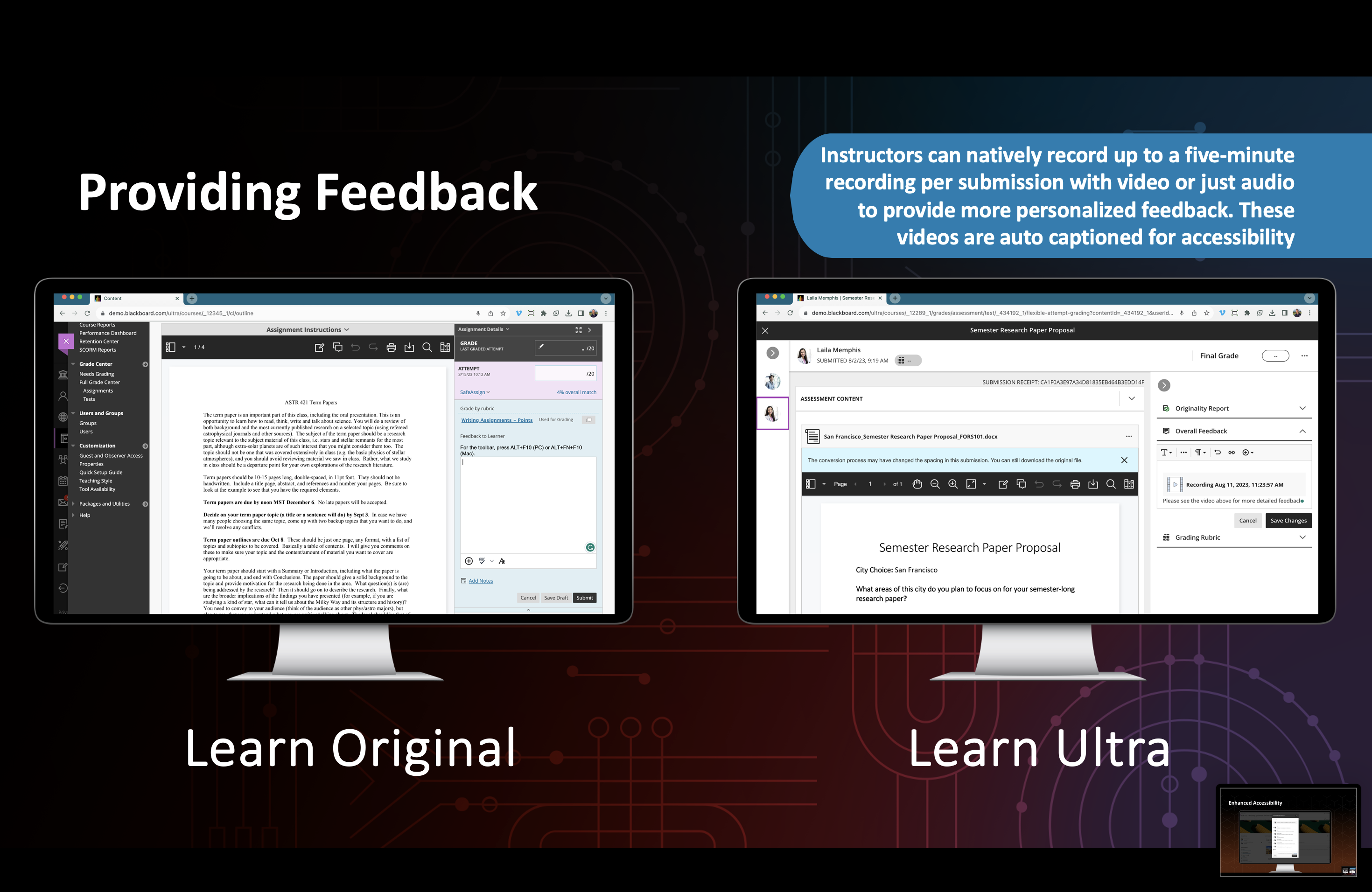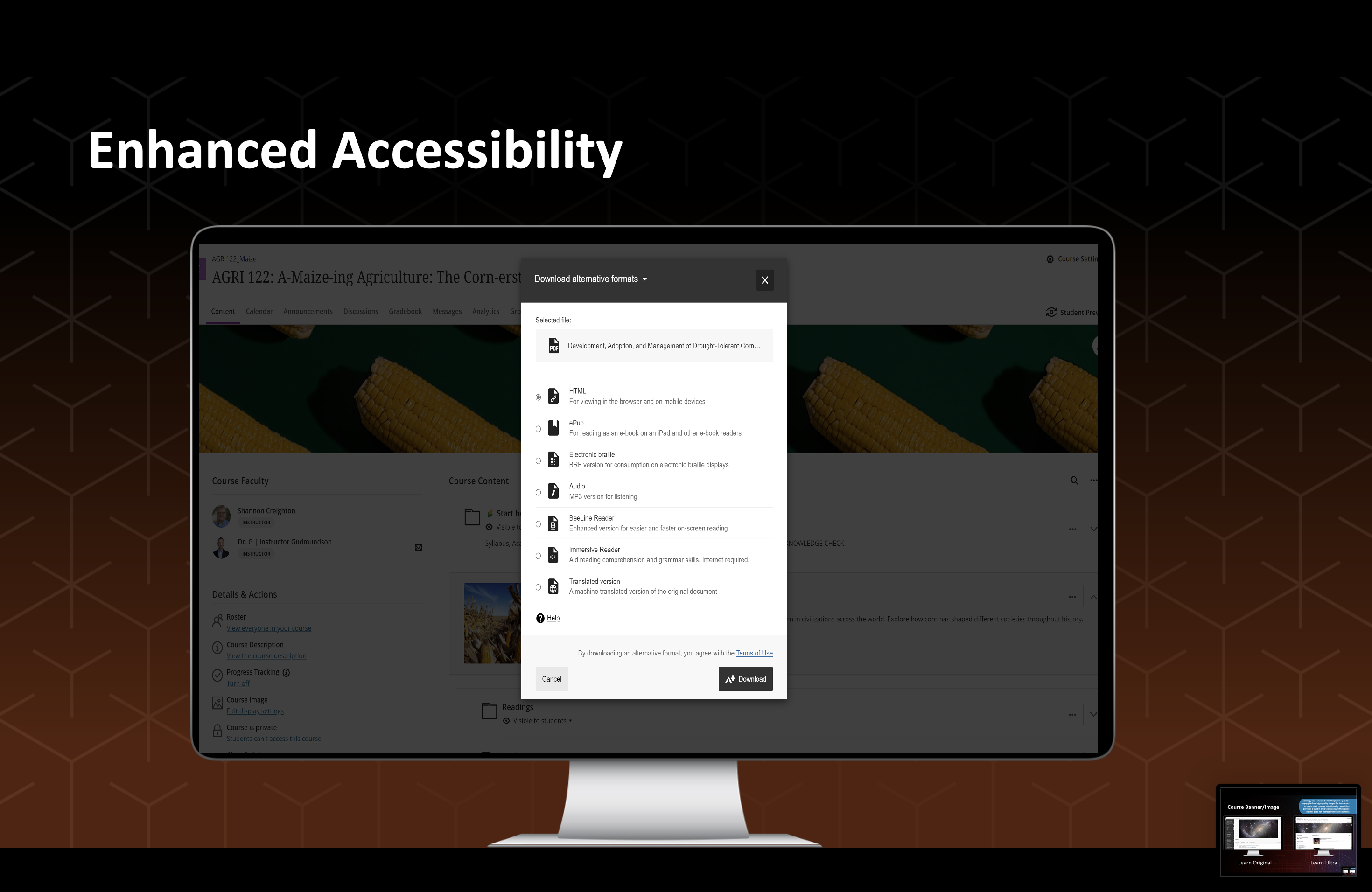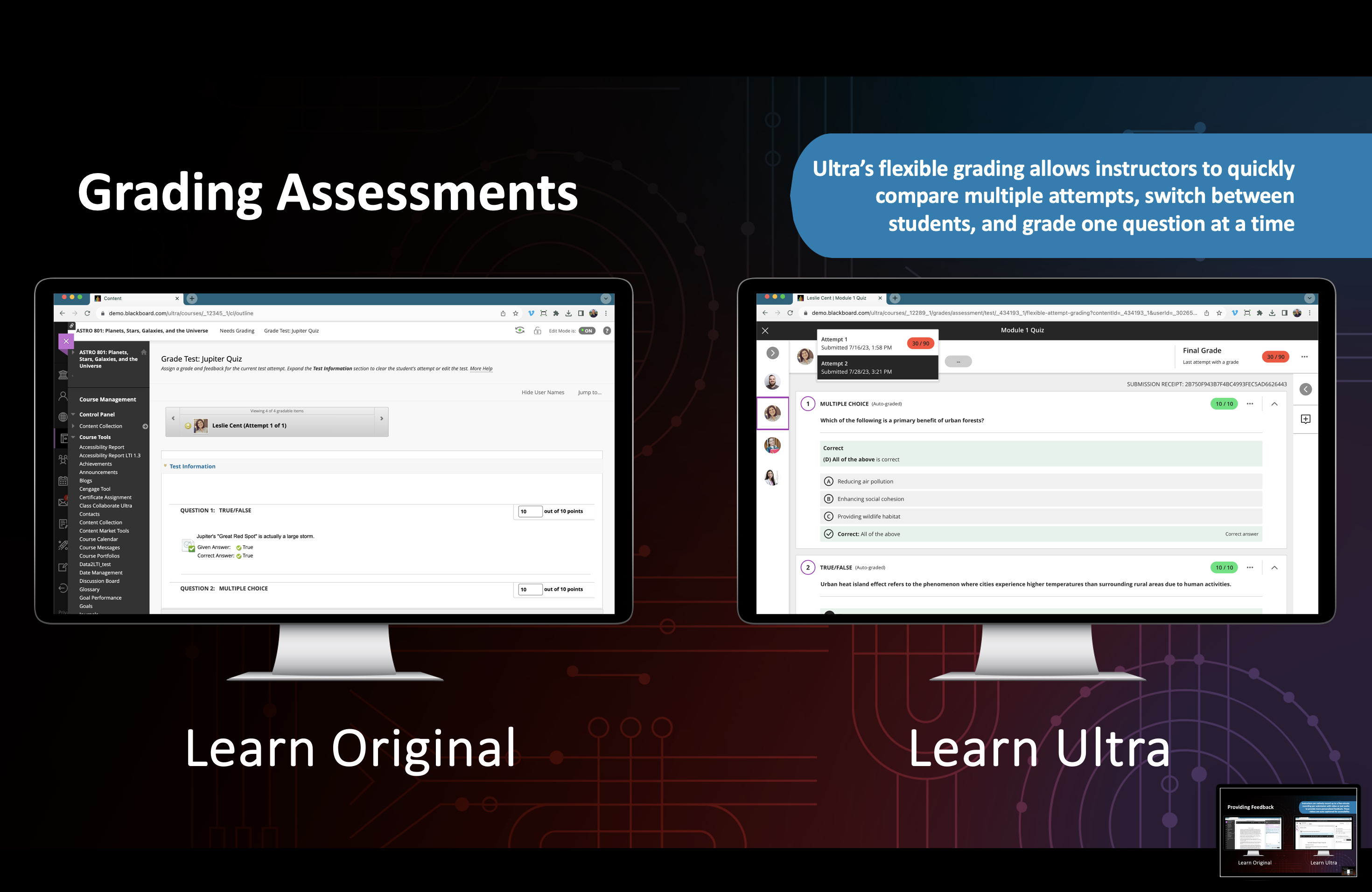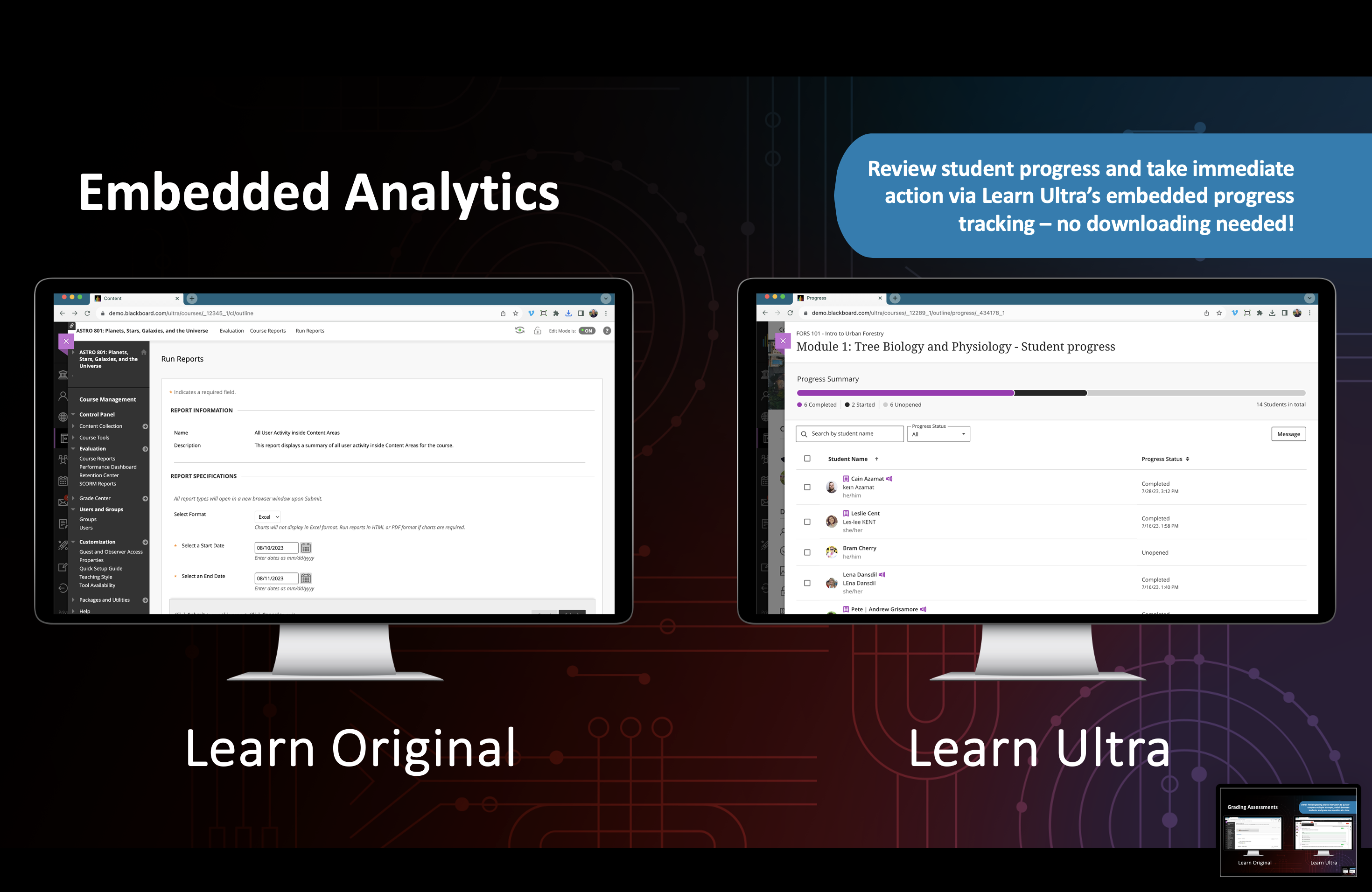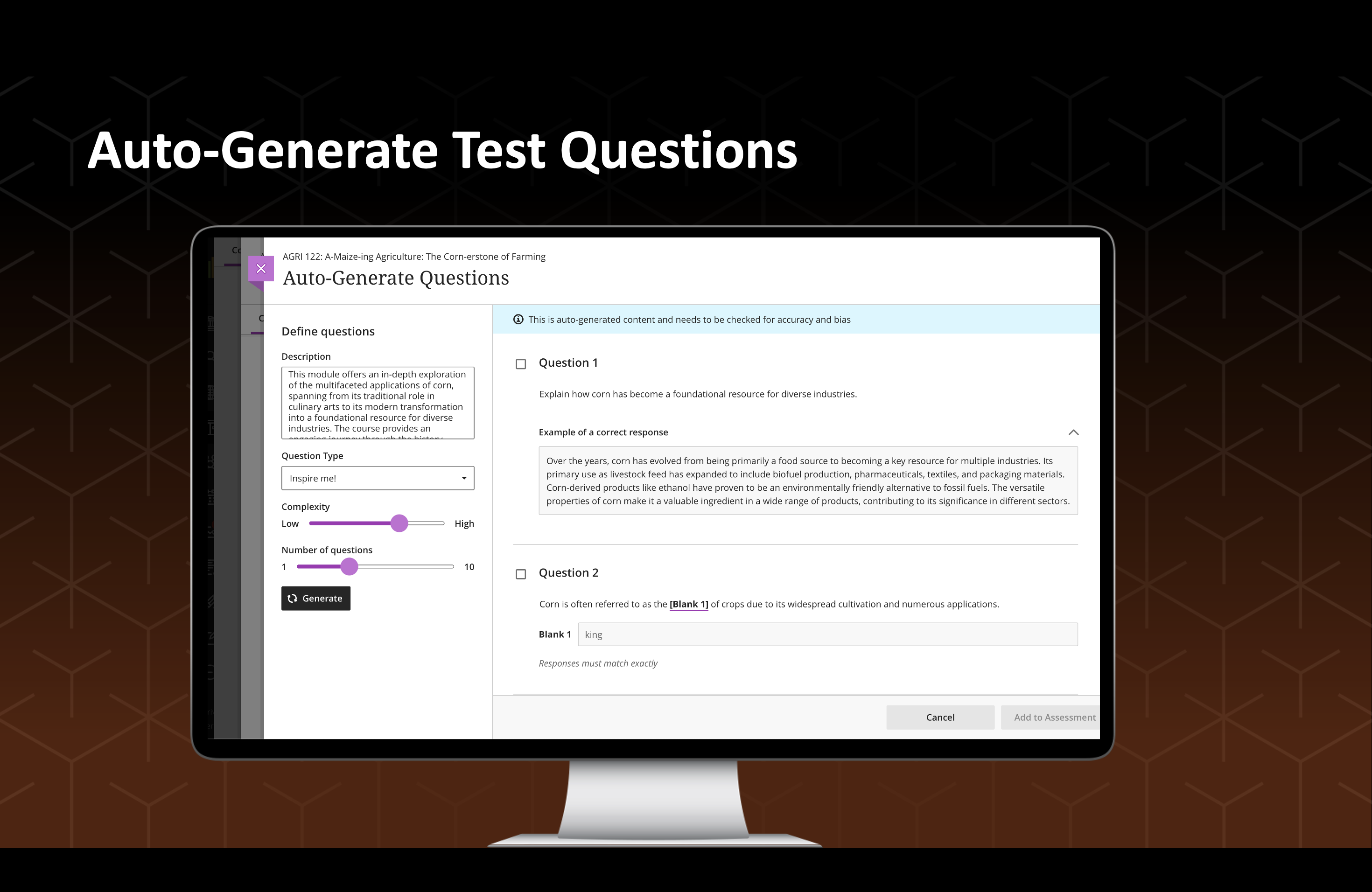Switch to Blackboard Ultra!
* Ultra Migration drop in hours: Mondays and Thursdays 2 -3:00 p.m. Prefer a different time slot? Send us an email. *
Be an early adopter of the improved Blackboard Learn Ultra platform built with mobility and accessibility in mind. It delivers a better experience for both faculty and students. If you’ve looked at Ultra before, look again for many new features and enhancements. This page highlights Ultra’s features, BUMC IT – EdTech training and consultation schedules, and other resources to help Medical Campus faculty and staff transition from the default original Course View of Blackboard Learn to Blackboard Learn Ultra.

Key Features of Blackboard Ultra
Blackboard Ultra offers a fresh look that makes creating modules and grading assessments more efficient. Instructors can also use Blackboard Ally to enhance accessibility of learning materials. Click the headings to learn more about some of the key differences between Blackboard Original and Ultra.
Personalized Feedback
Enhanced Accessibility using Ally
Flexible Grading
Embedded Analytics
Auto-Generate Learning Modules and Assessment Questions
Meet with an EdTech
To discuss options on how to best transition your course to Ultra, create a ticket by sending an email to edtechhelp@bu.edu and providing the following information:
-
- Course name and course ID of Blackboard Original course
- Course name and course ID of new course in Ultra (if available)