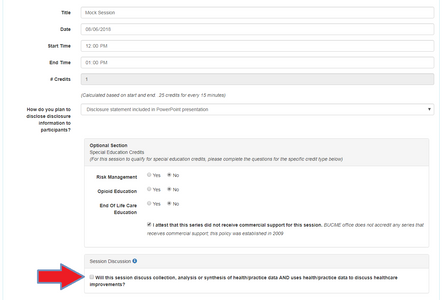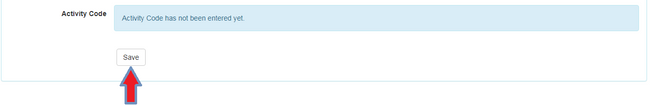Creating a session
The “Sessions” tab appears on the left navigation bar after the application form is submitted.
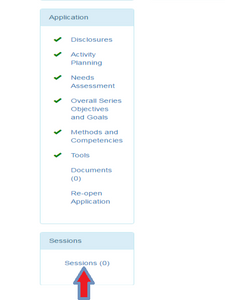
Click “sessions” link on the navigation bar to add new session, then click “Add New Session” on the next page
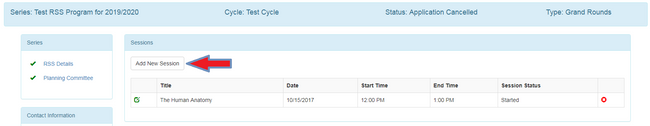
Enter session information. Be sure to designate if the session uses health/practice data to teach healthcare improvement. Then click save