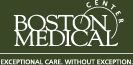Installing the Cisco VPN Client for Windows 2000 or XP only.
1. Download the Cisco VPN Client
Click Here to download application (8.06MB)
2. When prompted click Save. Save the file to a place you will remember.
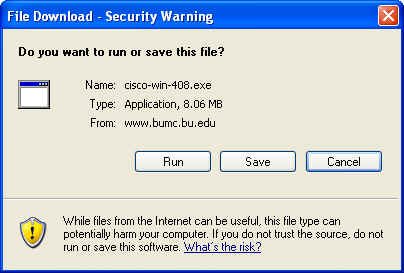
Figure 2
3. When the file is done downloading click on Open
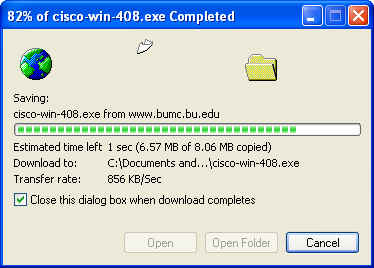
Figure 3
4. Click on Run
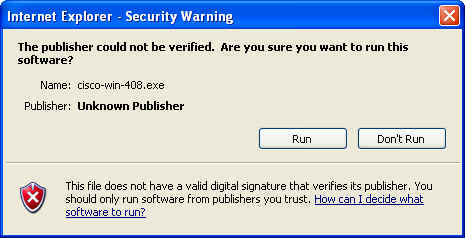
Figure 4
5. Click on Unzip
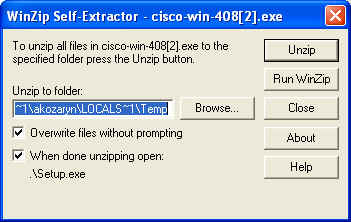
Figure 5
6. Click on OK

Figure 6
7. Click on Next
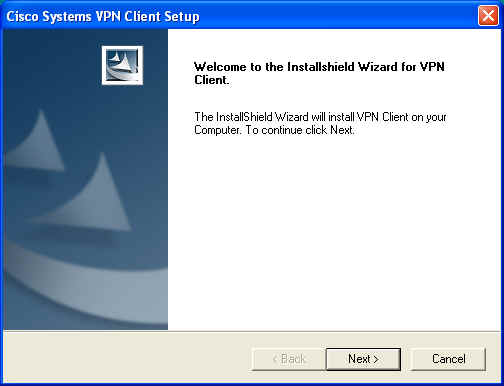
Figure 7
8. Click on Yes
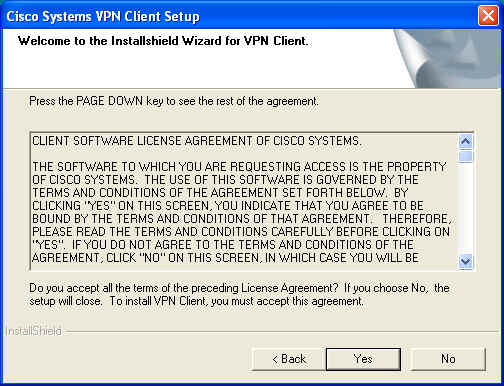
Figure 8
9. Click on Next
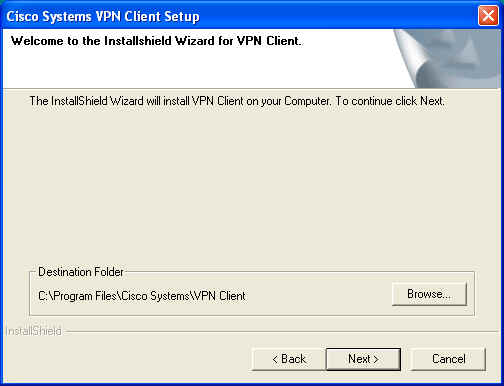
Figure 9
10. The program will install.
11. For the installation to be complete you must restart your computer. Click on Finish.
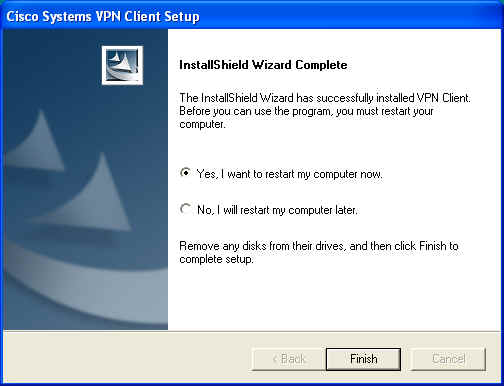
Figure 11
You have now successfully installed the Cisco VPN Client. Your next step is open the Cisco VPN Client and Login. Click Here for the instructions on doing this.