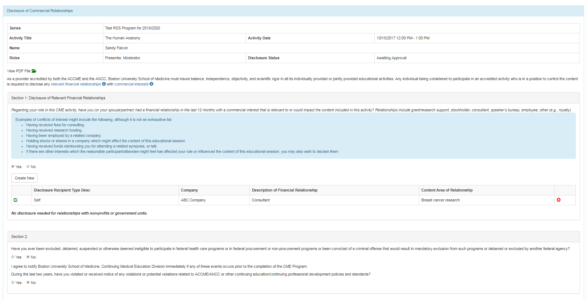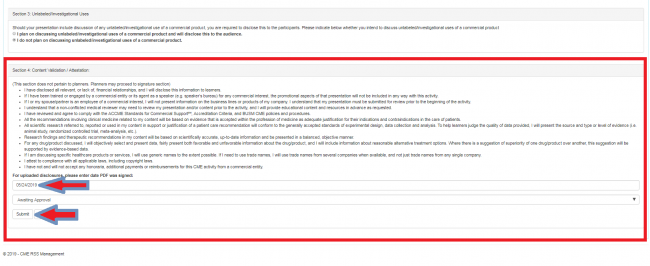Disclosing Commercial Relationships
The first section will ask for details concerning the speaker’s relevant financial relationships, should any exist. To disclose the speaker’s relevant financial relationships in section 1, click “create new”. Answer all questions required, and click “save”. All relevant financial relationships must be reviewed by the course director to determine if a conflict of interest exists. By transcribing all the information about this relationship into the appropriate fields, the CME RSS system will automatically send an email to the course director seeking the necessary review and making the associated documentation streamlined.
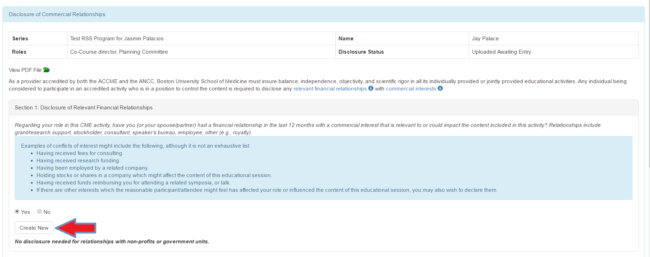
Complete all four sections of the Commercial Interest within section 1 of the Disclosure of Commercial Relationships page, and click “save”.
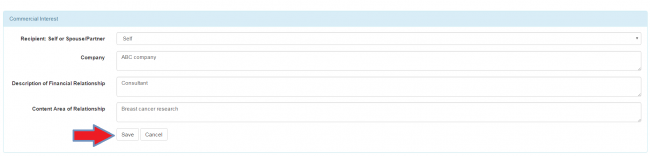
The program will then prompt you to go back to the main “Disclosure of Commercial Relationships” page. “Sign” the disclosure form by listing the date the form was completed by the speaker. To “sign” the Disclosure form in Section 4, input the date the disclosure form was completed by the speaker. Click “submit”. This will send the financial relationship information filled out in Section 1 (see pg. 11) to the Course Director for their review and approval.