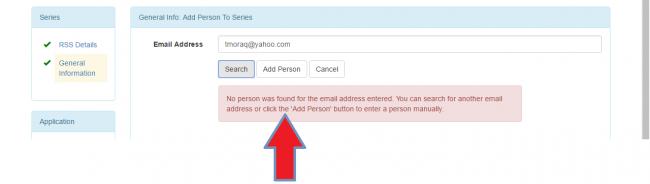How to Add Planning Committee Members
The “Planning Committee” link under the Series tab is used to add key program planners to a series. All individuals on the planning committee, and considered to be in a position to control content of a series need to be added to this page, these include: the course director, the co-course director (if applicable), and ALL planning committee members. Designate an activity administrator role and add this person to this section as well.
*Course directors with existing relationship(s) with commercial interest must nominate a co-course director who can serve as course director if the need arises.
To add planning committee members, click “Planning Committee”, then “Add Person”
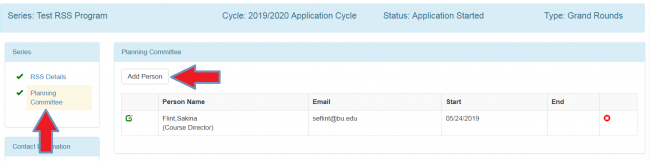
Enter person’s email address – preferably their BU email address if one exists, and click search.
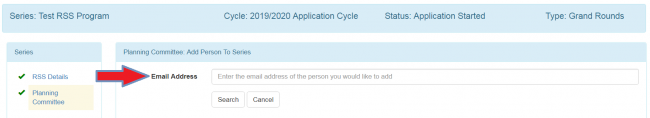
If this person does not have a BU email address, the system will provide an option to add that individual. Click “add person” to do this.